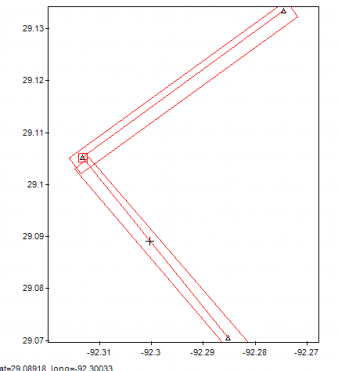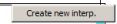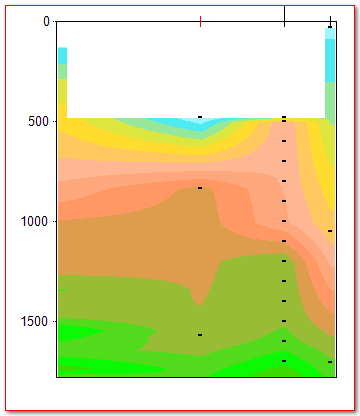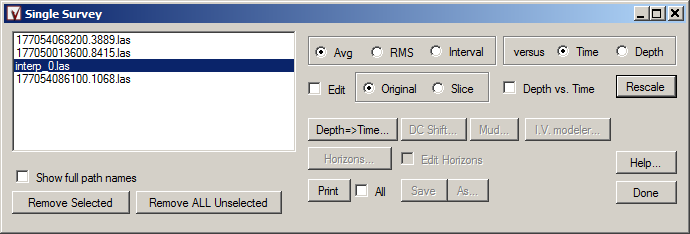| < Previous page | Next page > |
Creating a New Interpolated Function
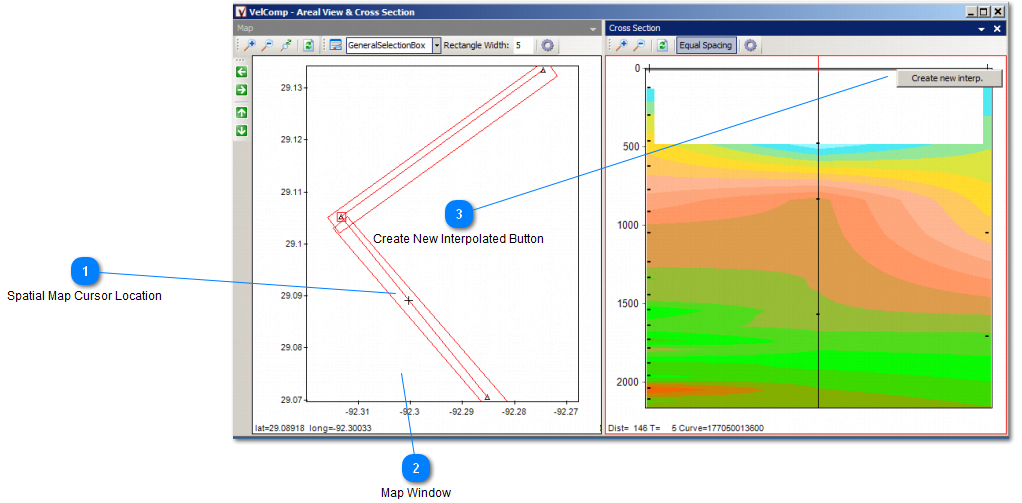
By moving your cursor anywhere along the x axis in the Cross Section Window you will see that movement tracked in the Map window.
By right clicking your mouse anywhere along the x axis in the Cross Section Window will activate the Create new interp. command button.
| < Previous page | Next page > |