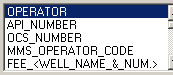| < Previous page | Next page > |
User Export Format window
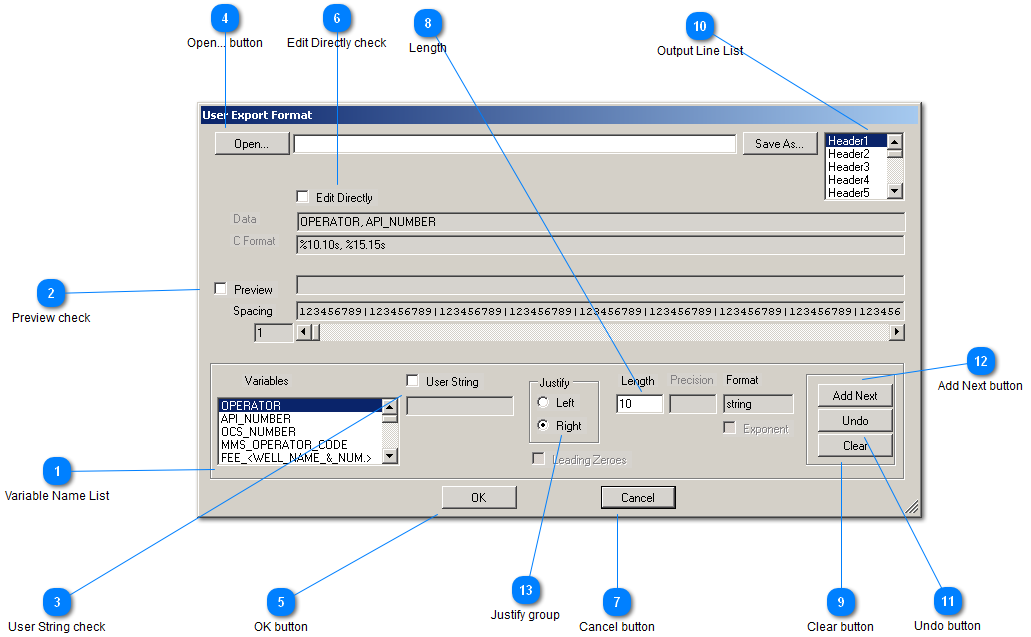
The Export dialog exports Time/Depth/Velocity functions from a non-standard source ASCII file to an LAS ASCII 2.0 formatted file. By deselecting the default format option, a user export format window appears. Within this window, the user can define the type of information available within the non-standard data file such as well header information, data parameters, curve values, and curve units on a line-by-line selection process. Once the export file format has been defined, the user will save it by selecting the save as button.
| < Previous page | Next page > |