| < Previous page | Next page > |
How to Export a Survey
After Selecting Input – click File – click Export
Selected files will appear in the Selected Files List Box (left hand side of below dialog). Highlight the files to be exported (Click on file in the Selected Files List Box) – click Export
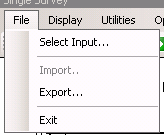
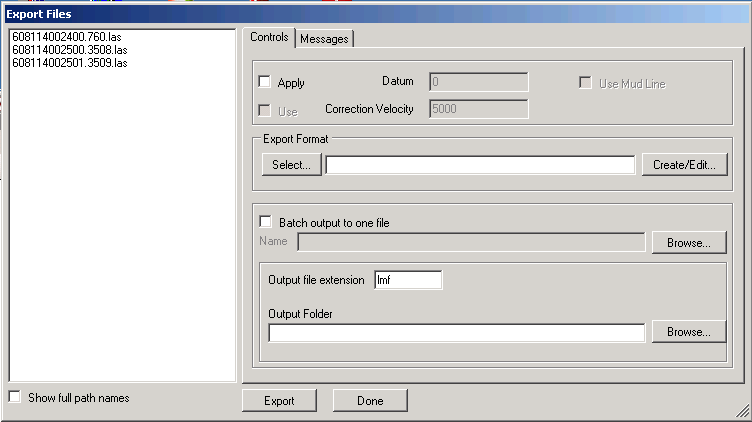
The default file is .lmf (Landmark Format).
Highlight a Survey then click Export. The Survey will be exported as follows:
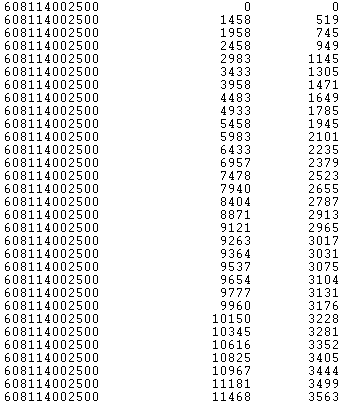
The user has the option of applying a datum and correctional velocity adjustment. For multiple wells, the user can batch the exports files into a single file. Use the browse button to set the Output folder for the exported data.
| < Previous page | Next page > |